
Dino Google
Hi everyone on the right, this is my first project in semester 2, grade 7 junior high school. The Google Dino Game is a simple game that can be played when users of Google Chrome lose their internet connection and attempt to access a webpage. When there’s no internet connection, the page displays a small dinosaur image with the message “No internet connection” beside it. Users can initiate the game by pressing the space bar on the keyboard.
The objective of the game is to control the dinosaur to jump over obstacles, such as trees and low-flying birds. The further the dinosaur runs, the higher the score that can be achieved. It’s a straightforward yet enjoyable game and serves as a way for Google Chrome users to pass the time when their internet connection is disrupted.
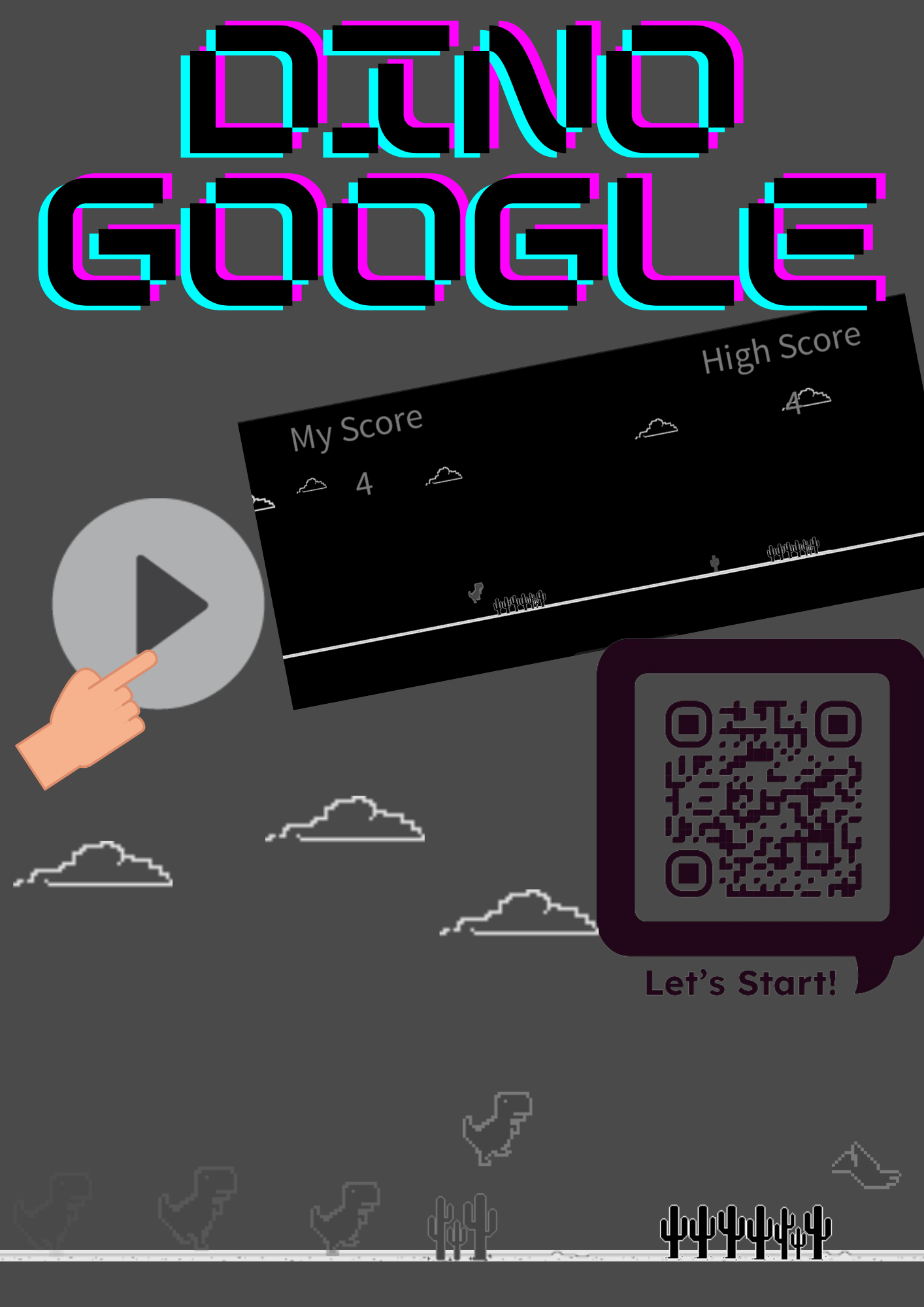
To play Google Dino Game:
- Open Google Chrome.
- Temporarily disconnect the internet connection.
- Press space to start.
- Dinosaurs will run automatically.
- Avoid obstacles, press space to jump.
- Play until you lose, press space again to restart. Have a nice play!
Jumping Cube
Hi everyone on the right, this is my second project in semester 2, grade 7 junior high school. The “Jumping Cube” game is a game created using the game development platform called Buildbox. In this game, players control a cube that jumps from platform to platform to reach a specific goal, such as reaching the finish line or collecting certain objects along the game path. Players typically have to overcome various obstacles like holes or moving obstacles that can cause the cube to fall and lose lives. The main objective of the player is to reach as far as possible in the game and achieve a high score. Buildbox allows developers to create games without needing to manually write code, making it more accessible to individuals interested in game development without having an in-depth programming background.
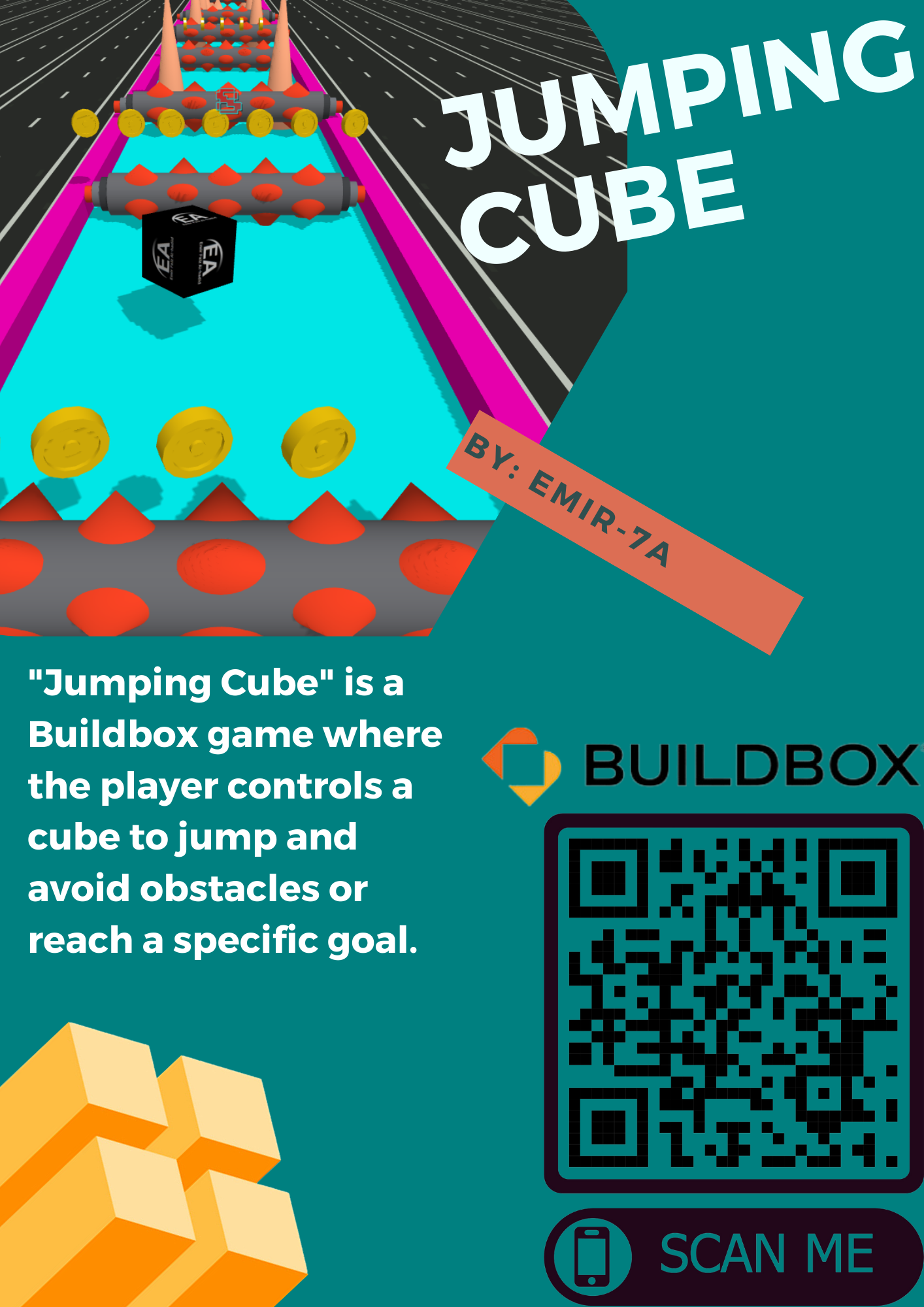
To play the game “Jumping Cube”:
1. Tap the screen or use the specified button to create jumping cube. 2. Avoid falling into holes or colliding with obstacles. 3. Keep jumping from one platform to the next. 4. Achieve a specific goal such as reaching the end point or scoring certain score. 5. If failed, try again from the beginning or last control point. Have a nice play!
Running Ball
Hi everyone on the right, this is my third project in semester 2, grade 7 junior high school. The game “Running Ball” is a popular type of game in the endless runner genre on Buildbox. Buildbox is a game development platform that allows users to create games without needing to write code manually. In the game “Running Ball”, the player controls a ball that continues to move forward automatically, and the goal is to get as far as possible by avoiding obstacles.
“Running Ball” games often have a strong appeal to players due to their simple yet addictive nature. They offer a fast playing experience, without having to think about complex plots or stories, and can often be played in short sessions, making them suitable for playing anywhere and at any time.

Here is a quick guide on how to play the “Running Ball” game on Buildbox:
1. Start the game and control the ball with the right and left direction buttons and the space bar.
2. Avoid obstacles such as holes or barriers.
3. Collect power-ups for additional benefits (if any).
4. Try to cover as much distance as possible to increase the score.
5. Survive as much as possible without colliding with obstacles.
6. After the game ends, replay the game to try to break your own scoring record.
Have a nice play!
Switching Ball
Hi everyone on the right, this is my 3rd buildbox game project in the 2nd semester of 7th grade.
Switching Ball is a game available on the Buildbox platform. In this game, the player controls a ball that continues to move forward automatically. They must actively switch between the two available paths by clicking the left part of their mouse to turn right and left and to avoid various obstacles that appear in the ball’s path of travel.
These obstacles can be various things, such as moving obstacles, static obstacles, holes, and complex patterns.
The score in this game is based on the distance the player has traveled before the ball collides with an obstacle. Players can try to break their own scoring records or compete with other players’ scores for the highest ranking.
With responsive controls and addictive yet challenging gameplay, Switching Ball is a great choice to fill your free time and challenge the players’ skills and reflexes.

1. Start the game by tapping “Start” or “Play”.
2. Left mouse click to switch between the two paths.
3. Avoid obstacles in a timely manner.
4. Try to keep the ball moving as far as possible.
5. Get high scores by staying away from obstacles.
6. Compete with other players’ scores for the highest ranking.
7. Repeat the game if the ball collides with an obstacle.
Enjoy the challenges in the Switching Ball game!
Crossing Road
Hi everyone on the right, this is my Last buildbox game project in the 2nd semester of 7th grade.
Crossing Road is an arcade game developed by Hipster Whale, first released in 2014. The game is inspired by the classic game “Frogger” and features addictive gameplay with a charming pixel visual style.
Gameplay
In Crossing Road, players control various characters attempting to cross busy streets, train tracks, and rivers. The main goal of this game is to reach as far as possible without getting hit by a vehicle, falling into a river, or being blocked by other obstacles.
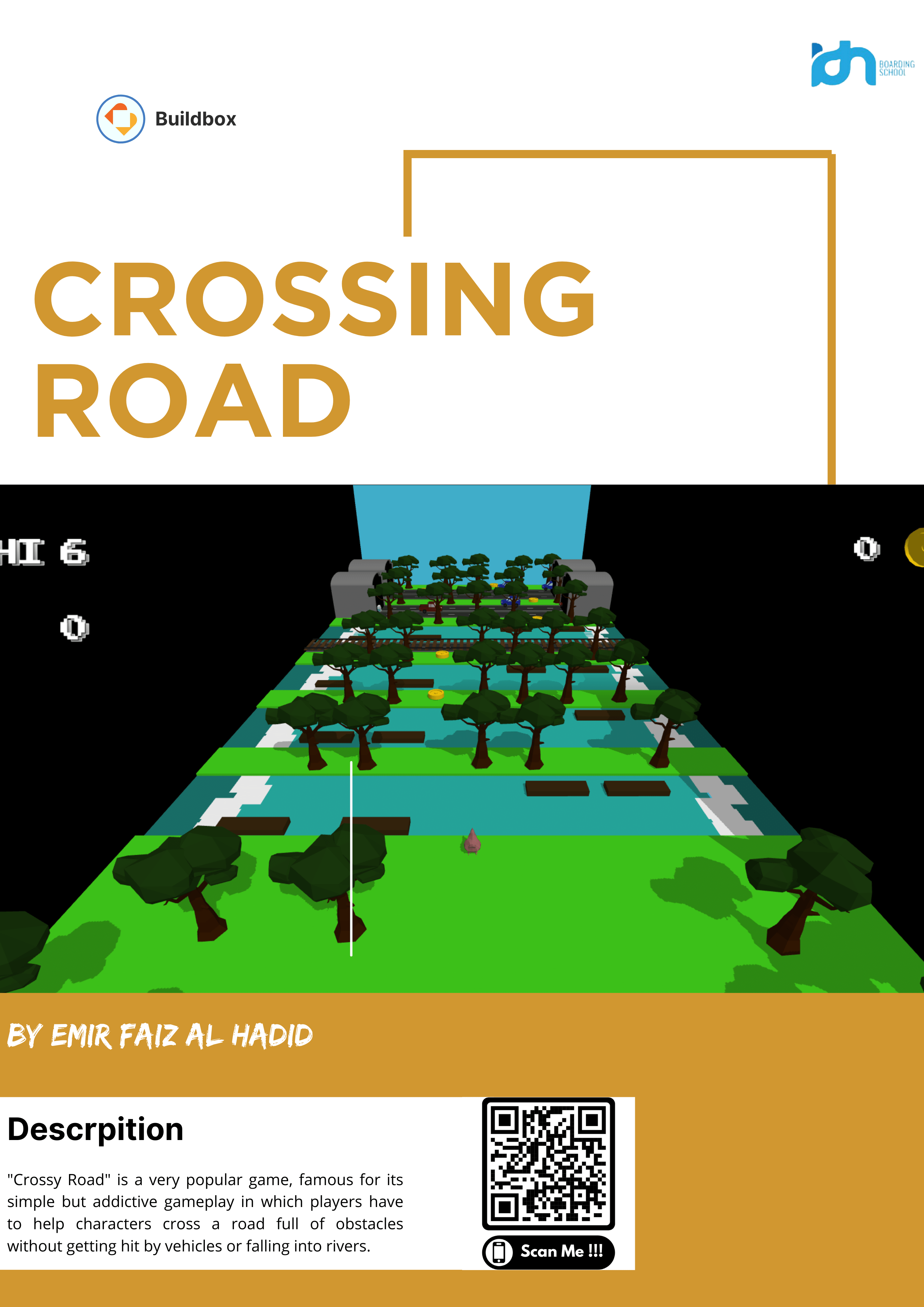
How to play the game “Crossing Road” in summary:
- Start Game: Open the app and select a character.
- Move Character: Swipe the screen or use the directional buttons to move the character.
- Avoid Obstacles: Don’t be hit by vehicles or fall into rivers.
- Collect Score: Collect coins and get as far as possible.
- Try Again: If you fail, try again to get a higher score.
Enjoy the Game: Have fun crossing busy roads!
Have a nice play!